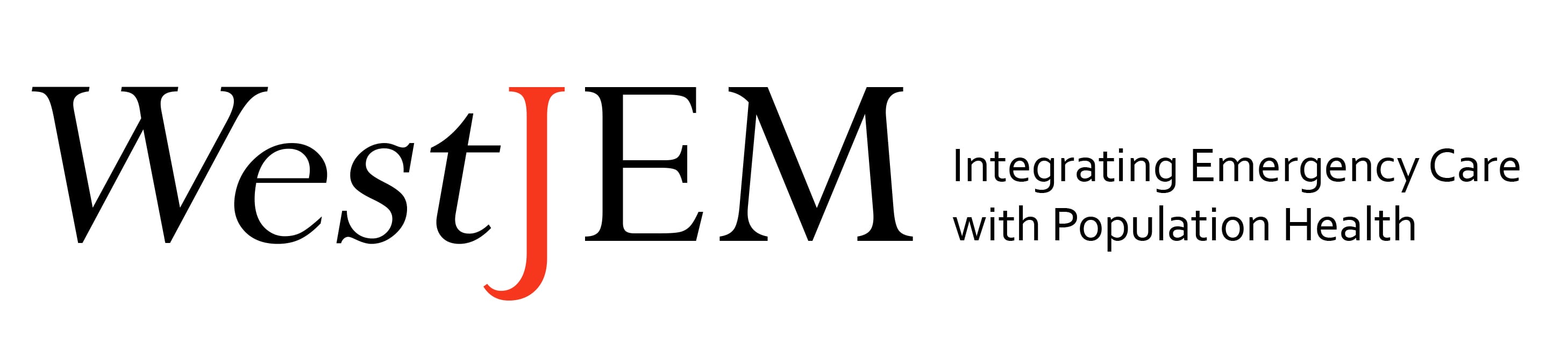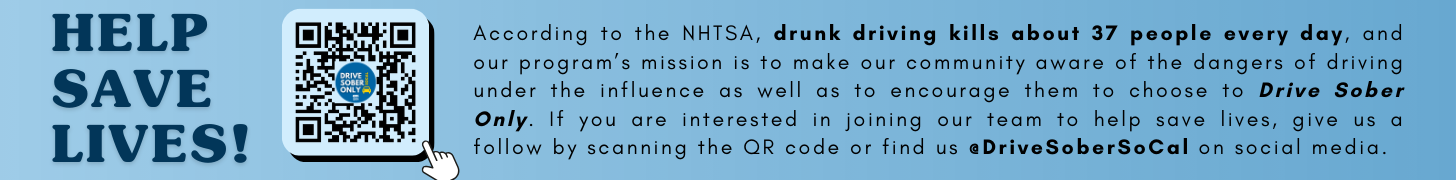Thank you for your contribution as a WestJEM section editor. Your contribution is crucial to our timely performance. Please let us know how we can help.
For questions on navigating the website, please contact the editorial office at editor@westjem.org.
Here are the instructions you will need to perform your editorial tasks.
To access the website you must have an account:
- If the managing editor has created an account for you, you should have already received instructions for your new login.
- If you need to create an account, please proceed to https://submit.escholarship.org/subi/register
- You will receive emails that ask you to confirm and activate your account, and provide you with your username and password.
- If you cannot remember your password, you can receive a reminder through email by clicking on “Forget your password?” on the “My Account Page.”
The process
- As a section editor it will be your responsibility to shepherd the manuscript through the review process, from seeking reviewers to synthesizing the reviews and giving your own comments and opinion of the manuscript.
- The editor-in-chief (EIC) and decision editors (DEs) will make the final decision, based in part on your synthesis, on whether to accept or reject the manuscript.
- Direct correspondence with the authors regarding manuscript acceptance and revision will come from the EIC and DEs.
The timeline
- Reviewers will have two weeks to review the article
- The section editor will have approximately four weeks from the time assigned to the time the synthesis of the reviews is submitted to the DE for a decision.
The steps
- First, search the reviewer interest based on the manuscript’s general theme.
- You can create a list of suggested reviewers without asking all of them to review the article.
- As a reviewer declines, you can easily send a review request to others on your list.
- Note that if the reviewer is only “suggested,” they will not be sent an email. It is only when they are “requested” that they receive an email.
- Please assign at least two reviewers within two days (You may also be a reviewer of last resort.)
- The email sent out by the website is a general email to reviewers with the abstract of the article. You will be able to revise the email to your liking and also attach the article in WORD that you have downloaded to your hard drive.
- The reviewer, views the information about the article, and responds to the request by clicking the appropriate option on the webpage. The reviewer has up to three days to either accept or decline.
- Reviewers who have committed should submit their reviews within two weeks.
- Your report should follow the format as noted below, “The Section Editor’s Report”.
- If you would prefer the editorial staff at WestJEM to assign reviewers on your behalf, please notify us within a week of manuscript assignment.
The Section Editor’s Report
- You should summarize the reviews, along with your own comments and editorial opinion and place them under “History” -> “Submission Notes” -> “Add New Note” on the website. Please DO NOT register a decision. This process is reserved for the EIC and DE.
- Your report should include:
- A brief summary of the article. This summary should be no longer than 2-3 sentences.
- Your overall sense of the quality and acceptability of the article (reject, revise and resubmit, major revisions required, minor revisions required, or accept).
- A bulleted list of 5-7 key issues that you would like the authors to address. These issues can be adapted from the individual reviewers’ comments or specific to your own critique. However, the issues should address some or all of the following:
- Methodology used in the article
- Impact of the topic being examined
- Strengths
- Limitations
- Fatal flaws
- Focus of the discussion section
- Suitability of tables and figures
- Major errors on clarity, brevity, grammar and spelling
A cut-and-paste of all reviewers’ comments, each separated by “REVIEWER #1”, “REVIEWER #2”, etc…
- If there are any major discrepancies between the reviewer reports, please indicate in your summary which of the recommendations to follow.
- Login to the eScholarship website (https://submit-stg.escholarship.org/subi/login) by using your email and password. Please be sure to select “Review journal article” before you log in.
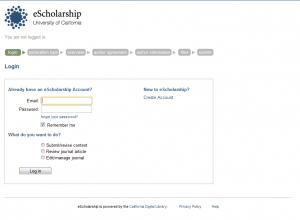
2. Click “Mange Section” to review manuscripts.
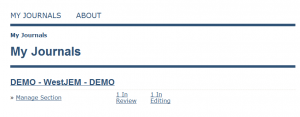
- All pending manuscripts will appear here in queue. Select the manuscript that needs to be reviewed by clicking the title of the item.
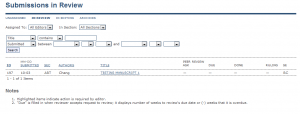
- A PDF version of the manuscript may be obtained by selecting “Convert File to PDF”.
- To select a reviewer, click “Select Reviewer” in the “Peer Review” section. Remember it is a two step process:
Step 1. Select the reviewer from the reviewer database
Step 2. Request the reviewer. An email will be sent to the reviewer.
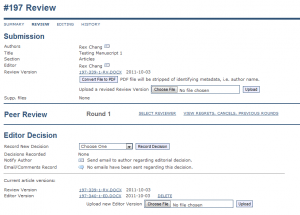
- A page with all reviewers will be displayed. Select the reviewer best suited for the manuscript by clicking “assign” on the far right side under “Action”.
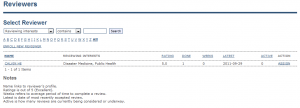
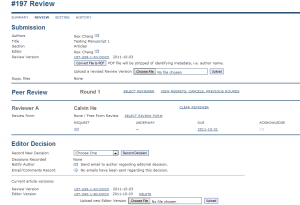
- Remember that assigning reviewers to a manuscript is a two-step process. First select the “envelope” icon to request and notify the reviewer through email. Supplemental files may be attached by clicking “Choose File”. Please be sure to click “upload” after this or the file will not be attached.
- Editorial Notes can be registered by clicking on the “History” tab on the top and scroll down to “submission notes”. Select “Add New Note” and enter your notes for the decision editor.
- Please do not make any decisions under “Editor Decision”. This is only for the decision editors. It is imperative to stop once your editorial notes are rendered. To ensure your editor notes have been saved online, please send a notification email to Rex Chang at editor@westjem.org.